Let’s start the Spring run of the “Wednesday Bit” with a positive story. A story in which, if you choose to participate, your online privacy will get that much better.
The Electronic Frontier Foundation and Privacy Badger
I have written about Privacy Badger before, as part of a previous “Wednesday Bit”. I wrote about being anonymous online, in response to an excellent article by Matt Burgess on Wired UK on the same subject (Burgess. 2024).
Embed – Anonymous? | Smart Thinking Solutions
I am coming back to it today because:
- I was reminded of the product again this weekend following an OS rebuild on my laptop, where I had to re-install Privacy Badger.
- Some of you may not have read the previous article about being anonymous.
- Some of you read the article and did not install Privacy Badger then.
- I am trying to make all of you aware that if you have a good stance on privacy, then you will have better cyber security.
Privacy Badger
Privacy Badger is a privacy tool supplied by the not-for-profit advocacy group The Electronic Frontier Foundation – a quick look a the linked About page will show you what they do. Their news page is one of the websites on my daily reading list to keep me aware of cyber security and privacy issues.
Let me quote here from the EEF website as to what Privacy Badger will do for you:
Privacy Badger is an install-and-forget browser add-on that stops advertisers and trackers from secretly tracking where you go and what pages you look at on the web. If an advertiser or other third party seems to be tracking you across multiple websites without your permission, Privacy Badger automatically blocks them from loading any more content in your browser.
The tool is available in many different flavours to suit your browser.
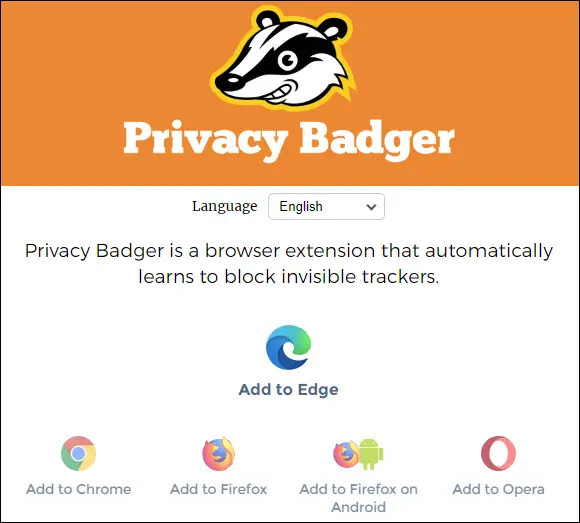
But there is a downside to Privacy Badger…
I was trying to keep this piece positive but, whilst writing this article I went to the site I use to create the citations I use, like the one below. There I was reminded that websites that offer “free” tools and services often get their income from web trackers and adverts on their site and then sell that data, about you, to third parties. This they will explain to you if you ever read (and understood) their terms and conditions. For me to get my citation for “free” I had to agree to accept adverts and trackers.
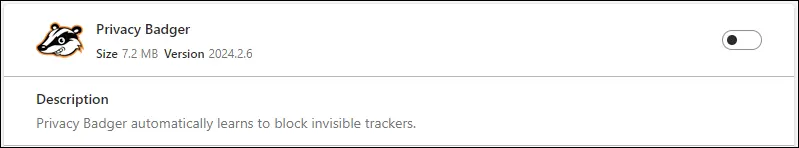
Of course, once I had the citation I switched Privacy Badger back on. The other option was to buy a subscription.
Was it a positive article?
I think it was. Now if you and your organisation want more privacy, install Privacy Badger, but remember some staff training may be needed as well.
We can help with that.
Clive Catton MSc (Cyber Security) – by-line and other articles
References
Burgess, M. (2024). How to be more anonymous online. Wired. https://www.wired.com/story/how-to-be-more-anonymous-online/
Further Reading
How to Be More Anonymous Online | WIRED
Featured photo by Leo Sam


