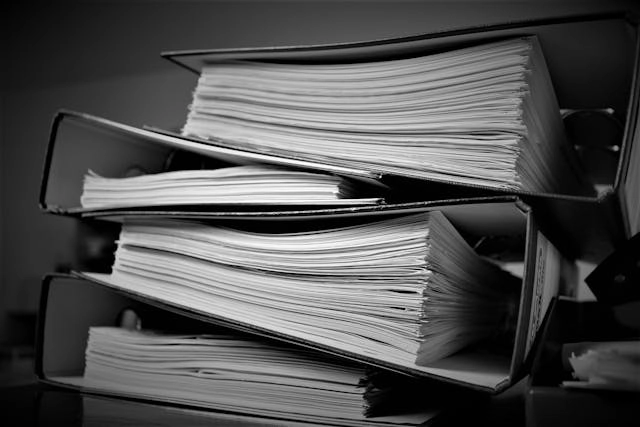So, you have decided that Bring Your Own Device (BYOD) is something that you can work with – rather than something that is just happening around you. You have sat down and thought about what could be done on your employees’ devices to improve the operations, to make life easier for your team and, yes, let’s put it right out there, save you money on equipment.
Now you need the BYOD paperwork…
Let’s list a few extra points that you may not think about when drawing up your BYOD policy.
• Are you going to specify minimum standards of hardware and operating systems for both computers, tablets and phones?
• Are you going to prohibit certain devices – a quick look at Device Security (Pt. 3) Just One More Thing… will show you some of the issues with phones.
• What about anti-virus software?
• Apps on a device or the application on a computer – you can mix and match.
• Are there functions you really want to prevent being done on anything but the company’s computer? If so, state it clearly. For instance, banking.
• How are you going to enforce these policies?
• Here is a better way of phrasing that point “How are you going to encourage people to follow these policies”!
Not a complete list but it is a starting point.
Paperwork for the Paperwork
Then there is cyber security. For accountability you must keep a record of who is using which device for what tasks – and update it when the employees change their devices or when you decide to remove or add apps or tasks. (Hint – you will have to rely on them to tell you if they change devices.)
BYOD More than just controlling your information
Up to now I have been mainly talking about BYOD in respect of information security, but your BYOD policy and your employees’ devices can be a key part in your Incident Response and Business Continuity Plans. But that is a whole new Primer for 2025.
Next
Obviously, when I talk about paperwork above, I mean computer files (usually), but next week we really are going to look at paper paperwork.
Clive Catton MSc (Cyber Security) – by-line and other articles
Further Reading
Devices and Cyber Security – A Primer
Are you using Bring Your Own Device – BYOD – to save money?
BYOD Primer
BYOD Bring-Your-Own-Device – A Primer (pt.1)
BYOD – Where do you start? (pt.2)
A Real-World Example – BYOD A Primer (pt.3)
Your BYOD Policy – Where do you start? (pt.4)
Your BYOD Policy – What? (pt.5)
Photo by Pixabay