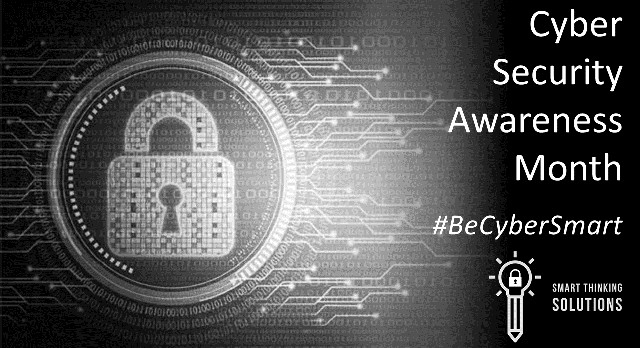Whenever you are online, it pays to be vigilant. This is especially true when you need to hand over personal information such as your email address via a website contact form.
The first thing to look out for is the URL of the website, which should start with https://

This means the website is protected with a computer protocol that enables secure communications. Although most people still refer to it as SSL, the protocol used now is actually TLS (Transport Layer Security) and TLS encryption is key to keeping sensitive information secure when it is passed over the Internet.
It is the website owner’s responsibility to ensure that personal data transmitted to them via an online form is encrypted, or hackers can read the data exchanged with the domain as plain text.
You can click on the lock symbol in front of https:// and find more information about the TLS/SSL certificate for the domain.
The rest of the URL should also be checked very carefully. There could be a misspelling or a substitution in the name of the domain. For example, would you immediately notice that https://www.microsoft.co/en-gb/ has something wrong with it? Be vigilant.
Next, look for a website privacy policy. The policy states how your personal data is collected, used and protected and such a policy is a requirement in many countries. Read it to make sure you are happy before you proceed!
Another important thing to look for is contact details, which are again a requirement in many countries. A safe website will include at least a phone number, and most will also show their address, an email address and their social media accounts.
Some websites display what is known as a trust seal, which could be an icon with a padlock, which you can click to be taken to a verification page. However, these are not a guarantee of safety as some bad actors simply copy them or design their own.
Lastly, look for signs that the website has been infected. There could be some information that does not fit in with the rest of the website, a peculiar pop-up with an urgent call to action or spelling and grammar errors.
Be careful if you type in one URL and are re-directed to another as these redirects can be malicious. If in doubt, stay away.
In many cases your own browser will warn you about a website as they scan websites for malware, so pay attention to the warning.
Diana Catton MBA – by line and other articles