I came across this article by Matt Burgess over on Wired UK, about being anonymous online, whilst I was doing some research for a client last week (yes, whilst on leave). I thought you should all read it as privacy is important:
How to Be More Anonymous Online | WIRED UK
As Matt says in the article complete anonymity whilst online is probably impossible to achieve, but you should be careful what you share and what you reveal.
Some of My Solutions
Here are a couple of things I do to protect my privacy.
Just like Matt, I start with turning off and blocking as many online trackers as I can across all the browsers I use across all my devices. But even with these tweaks in the settings popular browsers still allow tracking.
That’s why I use the Tor browser – It is Anonymous
You can read here how this network and browser started out and what it turned into today – what you need to know here is that it enables anonymous web browsing. That’s why I use it. There are versions for the popular platforms, except iOS and iPadOS – as Apple insists any browser for that platform is based on their Safari browser – here is the download page.
Two things to be aware of here – a quick search online revealed there are several fake pages where you can download a Tor browser, so use the link I have provided above. The Tor browsers I looked at in the Apple App Store, were all paid-for apps as they included VPNs. I cannot vouch for those apps – I have not tried them – but one thing to note is Tor is free and Apple only allows browsers based on Safari.

Maybe the proposed UK law about opening up App stores will change this situation allowing for a more anonymous iPhone or iPad.
A Test
The Electronic Frontier Foundation’s “Cover Your Tracks” online tool allows you to test how much tracking your browser is revealing:
Here are the results for Edge (tweaks turned off) and Tor on my laptop:
Try the tool out on your browser and if you are interested the results page has an excellent explanation about what is happening in your browser.
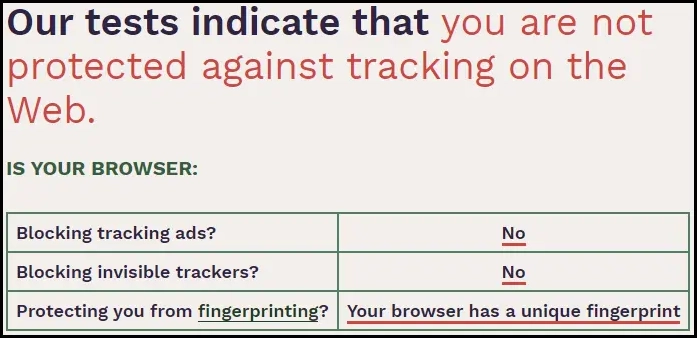
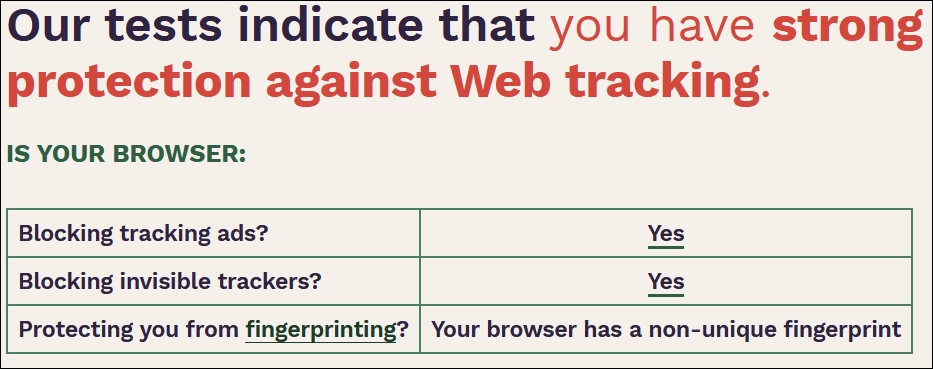
But you do not want to change browser
You do not have to. The Electronic Frontier Foundation has a privacy extension – called Privacy Badger – for the most popular browsers:
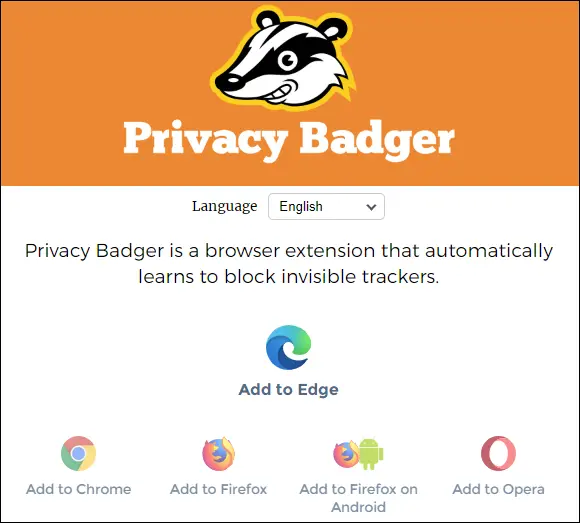
They are easy to install and set-up – you should try them.
Then there is your VPN
I have written about VPNs over the last two weeks and why I always use them on any internet connection I cannot verify.
Let’s Talk About Your VPN | Smart Thinking Solutions
But there are some issues when you use a VPN:
More about your VPN | Smart Thinking Solutions
My parting thoughts…
You need to take your privacy seriously (did you read Matt’s article? He has a lot more to say on making your life private) because if you do not, everyone else out there on the internet will take advantage of you.
Clive Catton MSc (Cyber Security) – by-line and other articles
Further Reading
About EFF | Electronic Frontier Foundation
Apple forced to allow rival app stores on iPhones in EU | BBC News
Featured Photo by cottonbro studio
Other images are fair use


