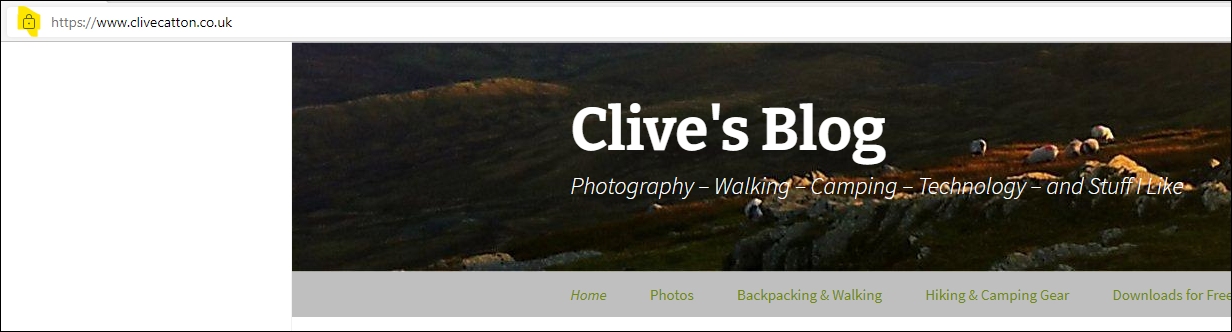It does not seem that long ago that Google forced a flurry of people needing SSL security certificates for their websites, when they announced they would favour secure websites in their search results – no one wanted to be left out. I even added one to my personal blog – https://clivecatton.co.uk. The “https” and the padlock (highlighted in the image above) indicate the site is secure.
Clicking on the padlock will show details about the certificate – although not a lot information is displayed in Edge, just enough for the regular user to know they are secure. Far more details are displayed by Firefox and Chrome.
We refer to them as SSL(Secure Sockets Layer) certificates but actual SSL certificates – the ones using SSL cryptographic protocols – are now deprecated and the certificates installed should be using the TLS (Transport Layer Security) cryptographic protocols, also referred to as TLS/SSL.
The latest version of the protocol is TLS 1.3 and was introduced in 2018. Jan Kopriva has an article today on the SANS Internet Storm Diary examining the worldwide take up of this secure protocol.
TLS 1.3 and SSL – the current state of affairs (sans.edu)
Here is a Microsoft page showing the certificate states in Edge – other browsers and vendors have similar systems.
Securely browse the web in Microsoft Edge
Clive Catton MSc (Cyber Security) – by-line and other articles
References:
Moving the Internet to TLS 1.3, asap – Prof Bill Buchanan (Edinburgh Napier University)