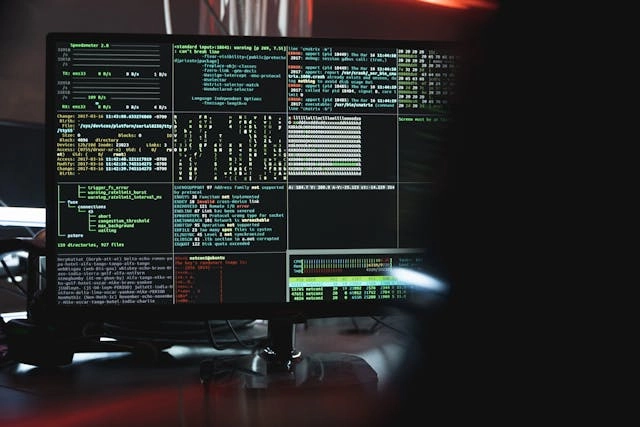This is a follow-up article to: Encryption or Not Encryption | Smart Thinking Solutions Apple has or is going to remove the end-to-end encryption services from all UK users, so if law enforcement can show probable cause, they can now access that infomration. Apple pulls data protection tool after UK …
Encryption or Not Encryption
I am a great advocate of clients using encryption to enhance their cyber security and I have written a number of articles explaining how encryption is an easy cyber security step to implement. Here are a couple of them: In Support of Encryption Email Encryption I also think encryption is …
Get Organised – Cyber Security
It is a new year, so it is a good time for a new start. Over on Octagon’s blog this month the theme for the month is going to be “get organised” and I am going to start the 2025 Wednesday Bits on the same theme. Cyber Security and Get …
When paperwork is paperwork!
Last week I wrote about the paperwork associated with a well-run BYOD project and policy. Although I spoke about paperwork in reality – except for that copy on the office shelf – the paperwork is probably just a collection of M365 and PDF files, saved in the cloud. However, sometimes …
Encryption – A Primer
Over the past couple of weeks, I have been writing a short series looking at the basics of encryption, how you can use it to improve your cyber security and some of the issues you need to address if you are using it. As I have done with other mini-series …