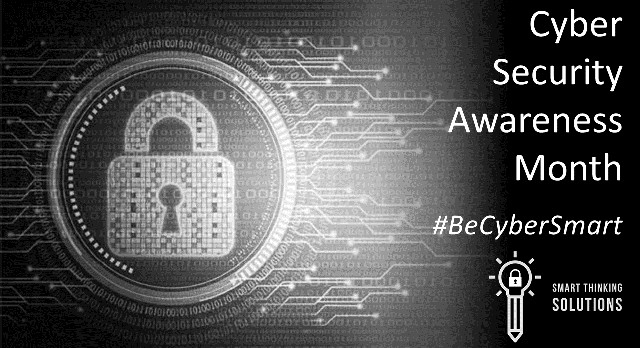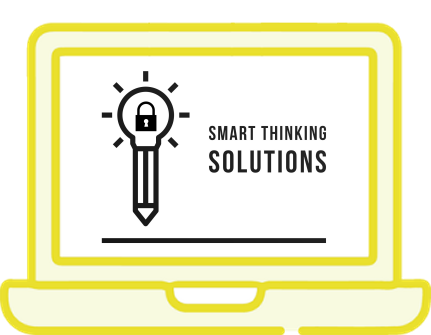Continuing our series for Cybersecurity Awareness Month
From time to time it seems like it is government or MOD policy to leave a laptop on a train or taxi (delete as applicable). Then there are the smartphones that they lose.
Thousands of mobiles and laptops lost by UK government in a year – BBC News
Here are some top tips to keep the information secure on a laptop just in case it is stolen or lost:
Top Tips
- Enable all the log in security on the laptop (passwords, PIN, biometrics)
- Turn on the disk encryption (Windows 10, Windows 11)
- Use FileVault encryption on Mac laptops
- Microsoft 365: Use the “Free up space” option so file are not on the drive
(right-hand click on a synchronised file) - Use monitoring software that can wipe or disable the laptop
To meet point 5 Octagon Technology supplies a cyber security monitoring software that is always on, light on resources and can track and disable lost or stolen laptops.
Clive Catton MSc (Cyber Security) – by-line and other articles