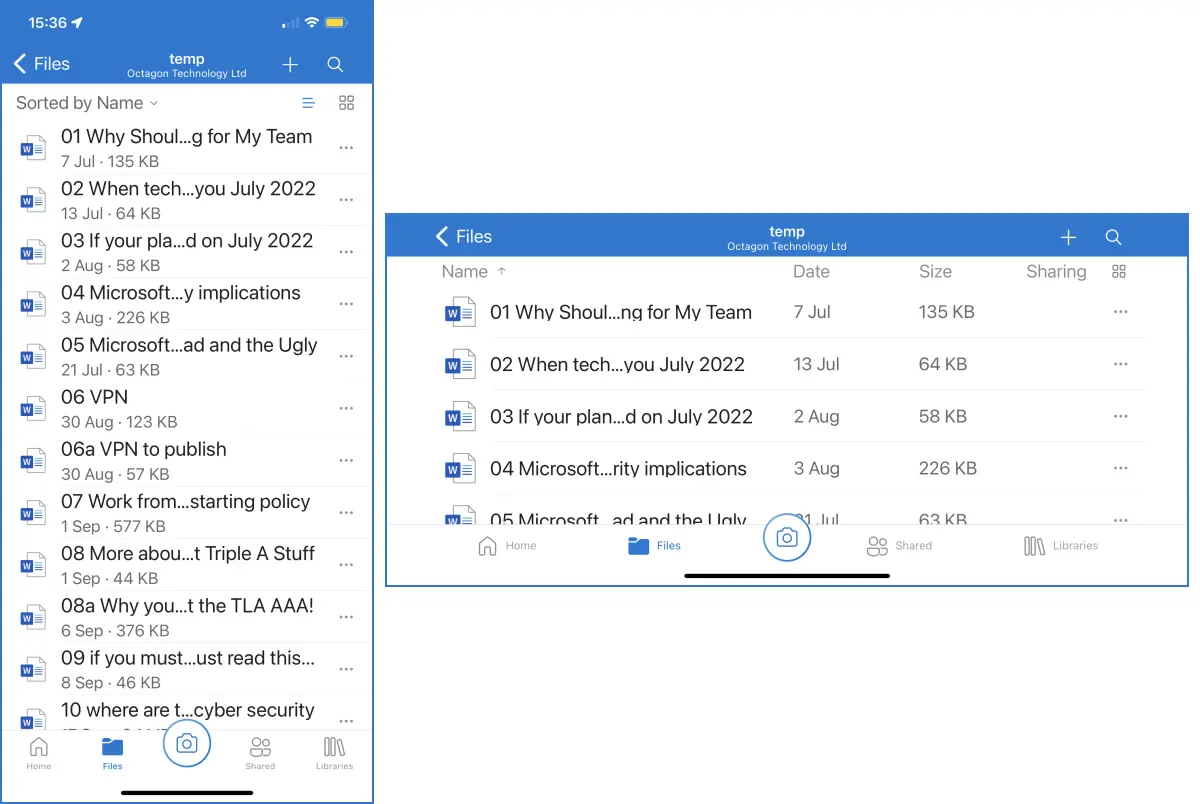What does that rambling title actually mean?
I use OneDrive and SharePoint for storing nearly everything, and I give files long file names. Who remembers to days when we had to name that file in eight characters? So, when I am browsing for a in portraits mode, the first part of several file names may be the same, because of our naming conventions keep similar files together. My brain always says – no problem – the smart people at Microsoft would have thought of this and when I rotate to landscape mode, I will see more of the file name and be able to find my file quickly. Of course, when I rotate the screen, I see little more of the file name and lots of other stuff I am not interested in. I always rotate and I am always disappointed!
The example above is the folder containing my CyberAwake articles, viewed on my iPhone. It does not illustrate the “same file name stem” issues but is does show the display limitations the software developers have built in.
“But”, I hear you say, “this is supposed to be a lighter, “Because It’s Friday” post”. Here is Randall Munroe’s take on screen rotating which got me thinking screen rotation:
We will be running several posts this weekend – as part of our “Weekend Read” project, giving you an opportunity to get some background knowledge on cyber security and technology to help you make those difficult decisions when at work. We also include from time to time some lighter weekend reads, such as this weekend, when we will be highlighting some stories about Queen Elisabeth II and technology.
Clive Catton MSc (Cyber Security) – by-line and other articles
Further Reading
Cyber Security Knowledge at CyberAwake
Her Majesty Queen Elizabeth II
This “Because It’s Friday” post was held over from last week as we ran a tribute for the Queen recalling our Platinum Jubilee technology posts: