You use encryption to keep your information secret from unauthorised people – not from everyone.
I am going to skip the basics of encryption here as I have covered it in parts 1-3, there are links to those articles at the end of this article. Today, having spent time telling you how great encryption is for your cyber security, I am going to discuss some of the problems.
The obvious encryption problem – losing that password!
Encryption is the process of encoding information, converting it from plaintext into ciphertext, to protect it from unauthorised access.
There is no undo command or quick IT trick to open an encrypted file with anything but the password. Microsoft makes the consequences of losing your password quite clear during the process of encrypting a file.
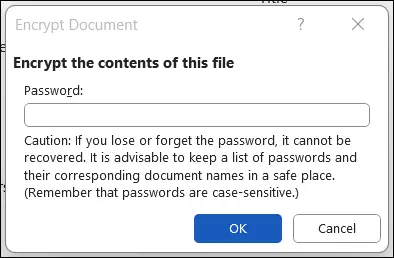
It surely goes without saying that you need to store these encryption passwords securely.
Sharing your encryption passwords
So you have encrypted your secret PowerPoint presentation, your next problem is to share your password securely so only authorised people can see your secret work. We have worked out several ways of doing this for our cyber security clients, including sharing documents with the police. Whatever system you devise it needs to be secure and accountable.
Password Leakage
Of course, once you share a password with an external party, you have to accept you have no control over whom they share the secret PowerPoint and password with. So do not reuse that password… anywhere.
Password leakage can also happen internally, but it is easier to manage here. But those really secret files need really secret passwords, and very secure storage.
Computer Drive Encryption
In part 3 we looked at Windows BitLocker to encrypt your entire computer drive. This uses a complex cryptographic key to encrypt/decrypt your drive in real time for you. This key also needs backing up – the instructions to do this are in this article:
Building on your BitLocker Cyber Security
Your next move?
If you would like to discuss other ways to strengthen your cyber security call me for a free Teams meeting and/or get yourself signed onto this webinar:
So you don’t think cyber security is for you?
Microsoft Encryption
Encryption is easily available in Microsoft 365, so I am sure there is a place for it in your cyber security plan.
Clive Catton MSc (Cyber Security) – by-line and other articles
Encryption Series
Keep It Simple… Encryption (pt. 1) | Smart Thinking Solutions
Keep It Simple… Encryption (pt. 2) – CyberAwake
Keep It Simple… Encryption (pt. 3) | Octagon Technology
Further Reading
Photo by Pixabay


